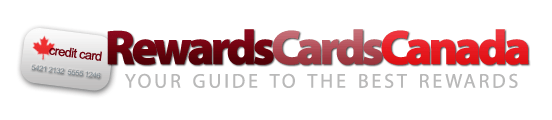Managing Your Rewards Cards With A Mobile App
The typical Canadian has over half a dozen rewards cards in their wallet at any given time. It seems like every retailer (large or small) has their own rewards card and loyalty program, along with incentives to save money if you join. It doesn’t take long before we have dozens of rewards cards in our wallet, most of which have only been used once.
Recently I discovered that you can manage your rewards cards with a mobile app. There are two mobile apps to choose from, CardStar and Key Ring Reward Cards. Now you can relocate all of your rewards cards safely onto your mobile device and still easily access them when you go out shopping.
Let’s take a look at each of the different mobile apps for managing rewards cards.
CardStar Mobile App
The CardStar mobile app lets you store your rewards, club and loyalty membership cards on your BlackBerry device. With CardStar you enter in your membership and barcode numbers for each merchant. Once you save your information you will receive notice within the mobile app of certain promotions going on for each merchant.
The CardStar mobile app is free and comes available on most platforms including BlackBerry, iPhone, Android and Windows phones.
Key Ring Loyalty Cards Mobile App
With the Key Ring Loyalty Cards mobile app you can simply scanor type the barcode number from each of your rewards cards to enter them. After you’ve added your cards you can instantly receive any available coupons within the app that you can print.
The Key Ring mobile app is also free and comes available on most platforms including BlackBerry, iPhone, Android and Windows phones. The Key Ring mobile app takes up only 789.4 KB of memory, compared to 1.4MB for the CardStar mobile app.
Adding Your Rewards Cards to the App
With the CardStar mobile app you need to manually select each retailer that you have a loyalty card for and then enter in your membership or barcode number.
The Key Ring mobile app has the same option to manually enter your rewards cards memberships, or you can simply scan each barcode to add it to the app. If there is no barcode you can select the ‘no barcode’ box and type in your membership number.
The scanning does work but can be a bit of a pain. Holding the card under a light or out in the sun makes the barcodes easier for the BlackBerry camera to read and decode without a hassle.
Scanning at the Retailer
Both CardStar and Key Ring have the option of displaying your barcode or membership number in case the scanner won’t scan it. The flatbed scanners at the retailer rarely work for either app, so hopefully that gets better as the retailers improve their scanning technology.
Signing Up For New Loyalty Programs
The nice thing about Key Ring is that there is an option to join new programs that are available in your area. Just fill in your information and you’re automatically enrolled and your membership number is loaded into the app, which will save you time filling out the flyers at the retailer check-out.
Related: What Is Air Miles Cash?
When joining new programs within Key Ring, there may be special offers available once you sign up.
Unfortunately with CardStar you’ll have to either sign up online or actually go into that store and sign-up manually to get your membership number.
Simple Ways to Manage your Rewards Cards
Using a mobile app to manage your rewards cards saves you time and saves you the hassle of carrying around multiple cards in your wallet. Our of the two mobile apps, the Key Star mobile app seems to be the best option to easily manage, add and use your rewards cards on the go.
Even though your wallet might start to look a bit thinner after removing all of your rewards cards, you should be able to easily save more time and earn more rewards by switching to a mobile app to manage your rewards cards and loyalty programs.